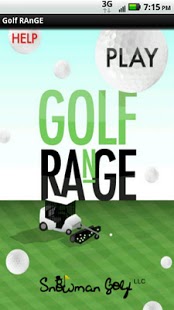Golf RAnGE Lite 1.2.2
Free Version
Publisher Description
***TIP: Simply drag your finger around the screen and the vehicle will follow it around like a puppy dog, do NOT place your finger on top of the cart itself.***
NOTE: Please email us with any comments/feedback as we cannot reply here on Android Market. Thank you.
Welcome to Golf RAnGE! (aka Golf RAGE!) You get to play as a Cart Driver and pick up the golf balls, but you must avoid getting hit by golf balls.
PRO Version:
-No ads
Game 1:
Collect Golf Balls: Simply point your finger on the screen where you want the vehicle to go and it will automatically go there. NO NEED TO PLACE YOUR FINGER ON TOP OF THE VEHICLE. Gold golf balls are worth more points and the sand trap will slow you down if you drive through it. You are given a certain number of "hits" or "lives". Once you are hit that number of times, you game ends.
Game 2:
-Hit Golf Cart: In this game, you are a golfer at the driving range. Swipe to hit the cart and get a new bucket of balls each time you hit the cart.
ARCADE MODE! - In arcade mode, you are able to hit golf balls as fast as your finger can swipe and there is a moving target in the background for extra points.
NOTE: In-game pause button located on bottom right of the screen.
About Golf RAnGE Lite
Golf RAnGE Lite is a free app for Android published in the Other list of apps, part of Games & Entertainment.
The company that develops Golf RAnGE Lite is Snowman Golf, LLC. The latest version released by its developer is 1.2.2. This app was rated by 1 users of our site and has an average rating of 5.0.
To install Golf RAnGE Lite on your Android device, just click the green Continue To App button above to start the installation process. The app is listed on our website since 2012-10-20 and was downloaded 82 times. We have already checked if the download link is safe, however for your own protection we recommend that you scan the downloaded app with your antivirus. Your antivirus may detect the Golf RAnGE Lite as malware as malware if the download link to com.snowmangolfllc.golfrange is broken.
How to install Golf RAnGE Lite on your Android device:
- Click on the Continue To App button on our website. This will redirect you to Google Play.
- Once the Golf RAnGE Lite is shown in the Google Play listing of your Android device, you can start its download and installation. Tap on the Install button located below the search bar and to the right of the app icon.
- A pop-up window with the permissions required by Golf RAnGE Lite will be shown. Click on Accept to continue the process.
- Golf RAnGE Lite will be downloaded onto your device, displaying a progress. Once the download completes, the installation will start and you'll get a notification after the installation is finished.